

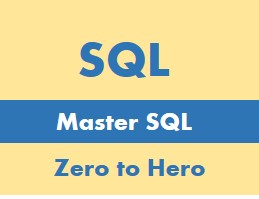
The SQL SELECT statement is the SQL command that removes data from an SQL database.
Anytime you want to remove rows from a SQL table use the SQL DELETE statement to remove the information.
The SQL DELETE command is used as follows.
SQL DELETE Statement Syntax
SQL DELETE Statement Example
The following example deletes the row in the product table with product_nbr of '1001'.
Before the execution of the SQL DELETE statement, the table contains this data:
| product_nbr | product_name |
| 1001 | SQL Tool Light |
| 1002 | SQL Tool Professional |
| 1003 | SQL Tool Enterprise |
After the execution of the SQL DELETE statement, the table contains this data:
| product_nbr | product_name |
| 1001 | SQL Tool Light |
| 1002 | SQL Tool Professional |
Advertisements:
Infogoal.com is organized to help you gain mastery.
Examples may be simplified to facilitate learning.
Content is reviewed for errors but is not warranted to be 100% correct.
In order to use this site, you must read and agree to the
terms of use, privacy policy and cookie policy.
Copyright 2006-2020 by Infogoal, LLC. All Rights Reserved.
