

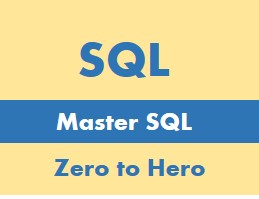
The SQL WHERE clause is that part of SQL statements that specifies which data is to be accessed. It establishes conditions that control the results of a SQL statements.
Anytime you want to access certain rows within a table use the SQL WHERE clause. You could use it to:
The SQL WHERE clause is used as follows.
SQL WHERE Clause Syntax
Each condition tests column(s) using comparison operator(s). The following basic comparison operators are supported:
| Operator | Description |
| Equal | |
| Not Equal | |
| Greater Than | |
| Less Than | |
| Greater Than Or Equal | |
| Less Than Or Equal |
The comparison may involve literal value(s) that are constants like:
Alphanumeric literals are enclosed in single quotes ('XXX').
SQL WHERE Clause Example 1
The product table contains four rows, including one row with a product_status_code with a value of Inactive. We will use the SQL WHERE clause to filter for Active rows:
| product_nbr | product_name | product_status_code |
| 1001 | SQL Tool 1.0 | Inactive |
| 2001 | SQL Tool 2.0 Light | Active |
| 2002 | SQL Tool 2.0 Professional | Active |
| 2003 | SQL Tool 2.0 Enterprise | Active |
Results from the execution of the SQL SELECT statement with the WHERE clause are as follows:
| product_nbr | product_name | product_status_code |
| 2001 | SQL Tool 2.0 Light | Active |
| 2002 | SQL Tool 2.0 Professional | Active |
| 2003 | SQL Tool 2.0 Enterprise | Active |
SQL WHERE Clause Example 2
The customer table contains five rows, including two rows that have credit_balance_amt greater than credit_limit_amt. We will use the SQL WHERE clause to filter for Active rows:
| customer_nbr | customer_name | credit_limit_amt | credit_balance_amt |
| 200-8889 | Sandy Shores | 7000.00 | 2100.00 |
| 301-7772 | Pat Portabello | 1000.00 | 1020.00 |
| 305-9999 | Douglas Donovan | 1000.00 | 999.00 |
| 400-1234 | Edward Engle | 2000.00 | 2000.00 |
| 500-1234 | Fran Farckle | 2000.00 | 2001.00 |
Results from the execution of the SQL SELECT statement with the WHERE clause are as follows:
| customer_nbr | customer_name | credit_limit_amt | credit_balance_amt |
| 301-7772 | Pat Portabello | 1000.00 | 1020.00 |
| 500-1234 | Fran Farckle | 2000.00 | 2001.00 |
Advertisements:
Infogoal.com is organized to help you gain mastery.
Examples may be simplified to facilitate learning.
Content is reviewed for errors but is not warranted to be 100% correct.
In order to use this site, you must read and agree to the
terms of use, privacy policy and cookie policy.
Copyright 2006-2020 by Infogoal, LLC. All Rights Reserved.
