

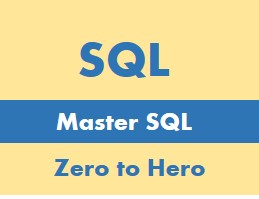
The SQL SELECT statement is the SQL command that retrieves data from an SQL database. This operation is also known as a query and is the key to the use of SQL for analysis and reporting. This tutorial section shows the basic SQL SELECT statement so see the SQL Advanced tutorial section for more in depth knowledge.
Anytime you want to retrieve information from a SQL database use the SQL SELECT statement to request the information.
The SQL SELECT command is used as follows. The asterisk can be used to SELECT all columns of a table.
SQL SELECT Statement Syntax
SQL SELECT Statement Example 1
The following example retrieves the columns product_nbr and product_name from all rows of the product table.
Results from the execution of the SQL SELECT statement, also known as a query are as follows:
| product_nbr | product_name |
| 1001 | SQL Tool 1.0 |
| 2001 | SQL Tool 2.0 Light |
| 2002 | SQL Tool 2.0 Professional |
| 2003 | SQL Tool 2.0 Enterprise |
SQL SELECT Statement Example 2
The following example retrieves all of the columns from all rows of the product table.
Results show the product_status_code column that was not present in Example 1.
| product_nbr | product_name | product_status_code |
| 1001 | SQL Tool 1.0 | Inactive |
| 2001 | SQL Tool 2.0 Light | Active |
| 2002 | SQL Tool 2.0 Professional | Active |
| 2003 | SQL Tool 2.0 Enterprise | Active |
Advertisements:
Infogoal.com is organized to help you gain mastery.
Examples may be simplified to facilitate learning.
Content is reviewed for errors but is not warranted to be 100% correct.
In order to use this site, you must read and agree to the
terms of use, privacy policy and cookie policy.
Copyright 2006-2020 by Infogoal, LLC. All Rights Reserved.
